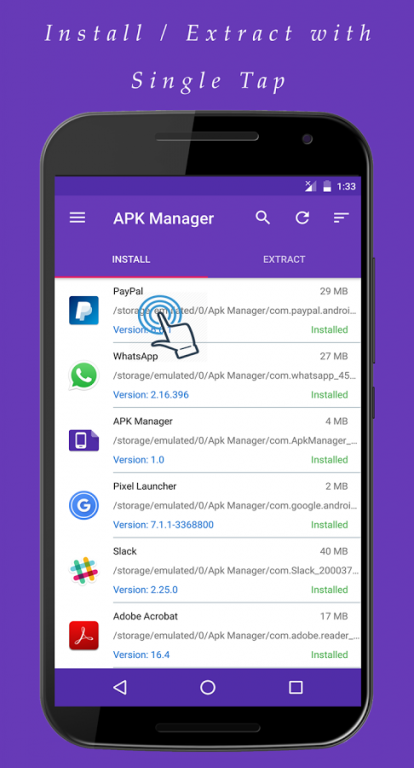APK Installer & Extractor 1.0.2
Free Version
Publisher Description
APK Manager comes with two functionalities; APK Installer and APK Extractor. So, with this application, you can instantly batch install multiple numbers of the APKs from your SD Card or USB Storage and extract the installed apps to SD Card for backup and also you can share apk of installed apps with your friends with a single click of a button.
Main Features:
♥ Batch install APKs from your SD Card or USB Storage.
♥ Delete multiple APKs with single click of a button.
♥ Extract all kind of installed application, user + system installed for backup.
♥ Share APK of any installed app with anyone through Bluetooth, email etc. with single click of a button.
♥ You can filter the apps with built in fastest search feature.
♥ No Special permissions or ROOT ACCESS is required.
♥ Fully compatible with Android Nougat 7.1.1, Android Phones, Tablets and Android TV devices.
♥ You can sort the APKs by name, size, date, installed and not installed.
♥ Installed Apps can be sorted by system apps and user installed.
♥ Material Design eye-catching interface.
How to Use:
APK Installer:
• Simply tap on any APK to install it right away.
• Long press (hold the APK file for few seconds) to go in selection mode, here you can select multiple or all APK files and batch install or delete them. It also contains a UNDO button to undelete them if you deleted them mistakenly.
• It can also scan USB Storage attached to your Android Device, this is especially useful when you want to install APPs on Android TV devices which don't have an option for SD Card.
• You can search, filter, refresh and sort the apps.
APK Extractor:
• On the apk extractor screen simply tap on any installed App and it will be extractor immediately (the app’s extraction method is insanely fast)
• You can sort the apps by user installed and system installed (pre-installed)
• You can also uninstall, share and view the specific app on the play store with the single click of a button.
• Default save path for extracted apps is sdcard/APK Manager/
• Share APK with a single touch on share icon
APK Installer & Extractor is meant to be the fastest possible solution for the users. You can install, delete and extract multiple APKs in the blink of an eye.
It contains a fastest search mechanism which is very helpful for filtering and searching for specific APKs on your External Storage. The Extractor screen contains its own searching filter where you can sort the installed application by user installed and system installed and search for specifically installed app and backup the APK.
The best part about the App is you don’t need to provide any special permissions or ROOT access.
Extra features:
♥ It shows all the information about the APK such as Name, Stored path, Size, Version number and whether the APP is installed on the device or not.
♥ You can Share APK files with others via SMS, Email, Bluetooth, etc. with single click of the button.
Your suggestions mean a lot to us and we're always excited to hear from you! If you have any feedback, questions, or concerns, please email us at:
materialutils@gmail.com
About APK Installer & Extractor
APK Installer & Extractor is a free app for Android published in the System Maintenance list of apps, part of System Utilities.
The company that develops APK Installer & Extractor is Material Motion. The latest version released by its developer is 1.0.2.
To install APK Installer & Extractor on your Android device, just click the green Continue To App button above to start the installation process. The app is listed on our website since 2017-01-04 and was downloaded 10 times. We have already checked if the download link is safe, however for your own protection we recommend that you scan the downloaded app with your antivirus. Your antivirus may detect the APK Installer & Extractor as malware as malware if the download link to com.ApkManager is broken.
How to install APK Installer & Extractor on your Android device:
- Click on the Continue To App button on our website. This will redirect you to Google Play.
- Once the APK Installer & Extractor is shown in the Google Play listing of your Android device, you can start its download and installation. Tap on the Install button located below the search bar and to the right of the app icon.
- A pop-up window with the permissions required by APK Installer & Extractor will be shown. Click on Accept to continue the process.
- APK Installer & Extractor will be downloaded onto your device, displaying a progress. Once the download completes, the installation will start and you'll get a notification after the installation is finished.